Basic peripheral setup: pin configuration
All MCUs have pins. They might come in different package types such as QFP (Quad Flat Package – Figure left) or BGA (Ball Grid Array – Figure right). But for us, embedded software engineers, pins or balls, we don’t really mind: MCUs have pins and we need to configure them.
A MCU pin has:
- a main function which is typically GPIO, and
- alternate function(s) which can be anything e.g. Pins for SPI, CAN, I2C, ADC etc.
After a processor reset pins are normally configured as gpio input which is a safe state.
Each MCU vendor (ST, NXP, FreeScale…) implements the pin configuration block in a (slightly) different way. Given our goal of Simple Platform Abstraction, this is our try to define a generic ‘one-fits-all’ api:
enum pin_mode {
/* mcu-family specific */
};
/*! Initialize the pin configuration module with a lock. */
BOOLEAN pinconfig_init(LOCK_ObjectHandle lock);
/*! Set the mode of a pin. */
BOOLEAN pin_set_mode(PIN pin, enum pin_mode mode);
/*! Get the mode of a pin. */
enum pin_mode pin_get_mode(PIN pin);
/*! Is this a valid pin (number)? */
BOOLEAN pin_is_valid(PIN pin);
PIN is an abstract representation of a pin and it is up to the developer to define it in such a way that it easily maps on the underlying hardware.
The enum is MCU-family specific so you probably want to move them to an MCU-family specific header file.
In our energy harvester project (STM32F100 mcu) we use the following enum definition:
enum pin_mode {
pin_mode_error=-1,
\
input_analog,
input_floating,
input_pullupdown,
\
output_gpio_pushpull_max_10MHz,
output_gpio_opendrain_max_10MHz,
output_alternate_pushpull_max_10MHz,
output_alternate_opendrain_max_10MHz,
\
output_gpio_pushpull_max_2MHz,
output_gpio_opendrain_max_2MHz,
output_alternate_pushpull_max_2MHz,
output_alternate_opendrain_max_2MHz,
\
output_gpio_pushpull_max_50MHz,
output_gpio_opendrain_max_50MHz,
output_alternate_pushpull_max_50MHz,
output_alternate_opendrain_max_50MHz
};
In order to configure the pins of an NXP LPC2000 MCU, one might use:
enum pin_mode {
pin_mode_error=-1,
main,
alternate1,
alternate2,
alternate3
};
GPIO
Introduction
Being able to control GPIOs (General Purpose I/O’s) is probably the most basic feature of the low-level embedded software engineer toolbox. GPIOs are discrete (OFF or ON) I/O’s and can be used to:
- control LEDs,
- perform a chip select (on buses such as SPI),
- read a switch input (button),
- latch ICs,
- debug software,
- and so on and so on.
GPIO’s are grouped together in ports e.g. one port can have 32 GPIOs in a specific platform.
Api
The functionality of a GPIO is quite basic and is shown here by our generic api:
/*! Initialize the gpio module with a lock. */
BOOLEAN gpio_init(LOCK_ObjectHandle lock);
/*! Configure pin as default (pullpush) output gpio. */
BOOLEAN gpio_set_dir_output(PIN pin);
/* Configure pin as default (pullupdown) input gpio. */
BOOLEAN gpio_set_dir_input(PIN pin);
/*! Is this pin configured as GPIO input? */
BOOLEAN gpio_is_input(PIN pin);
/*! Is this pin configured as GPIO output? */
BOOLEAN gpio_is_output(PIN pin);
/*! Set gpio high. */
BOOLEAN gpio_set_high(PIN pin);
/*! Set gpio low. */
BOOLEAN gpio_set_low(PIN pin);
/*! Toggle gpio. */
BOOLEAN gpio_toggle(PIN pin);
/*! Is this gpio (input OR output) high? */
BOOLEAN gpio_is_high(PIN pin);
/*! Is this gpio (input OR output) low? */
BOOLEAN gpio_is_low(PIN pin);
In the energy harvesting project we use GPIOs to control LEDs, relay’s, mosfets etc.
A word on architecture
Controlling a GPIO is never a goal on itself, it is always a means of achieving something else. For that reason, it is important to note that you don’t want to control GPIOs in a direct way in your application code, rather, you want to build higher-level abstractions that map on your application domain. For example, compare next two code snippets:
Code snippet 1 (you’re lucky to have a reasonable comment):
gpio_set_low(PIN3);
Code snippet 2:
The high-level application code shouldn’t talk about items from the solution space (gpio’s, relay’s…) but about concepts from the application domain. Code snippet 1 is wrong because GPIOs are not a concept from the high-level application domain. See Figure.
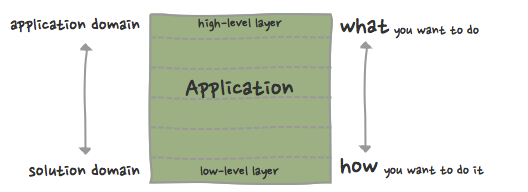
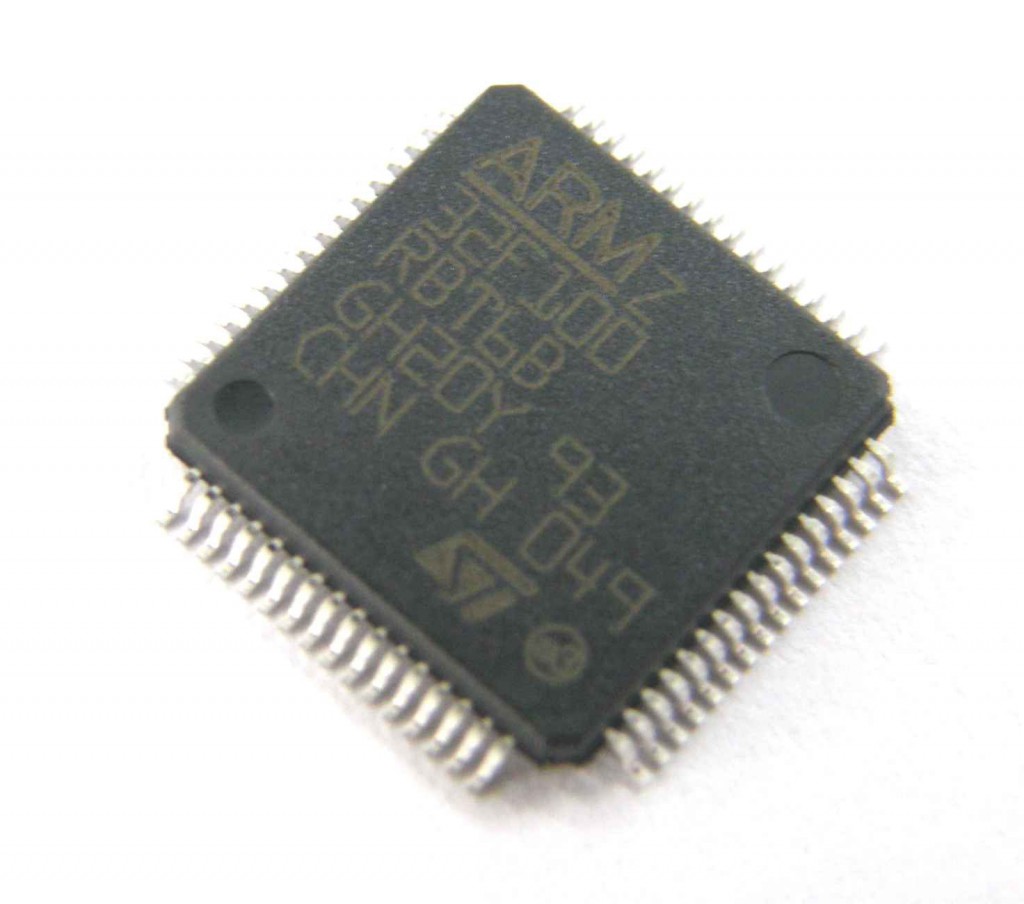
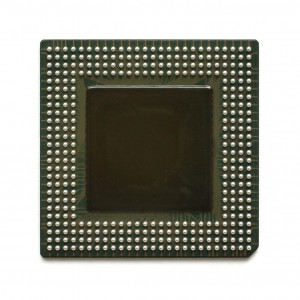

Speak Your Mind